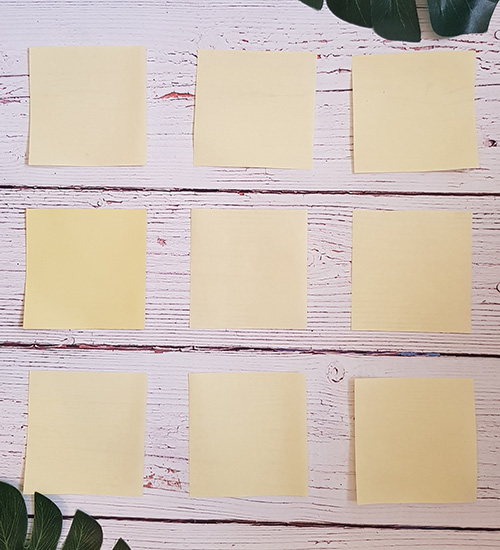Images, GIFs, videos, audio, and more! Here’s a tutorial explaining the different types of media posts you can add to your Loyalfans page.
The content below was written by Loyalfans’ Support Manager Andrew. You can contact him at andrew@loyalfans.com if you have any questions at all.
Let’s take a look!
Different Types of Media Posts
Text Posts
A text post is the most basic type of post you can add to your Loyalfans timeline.
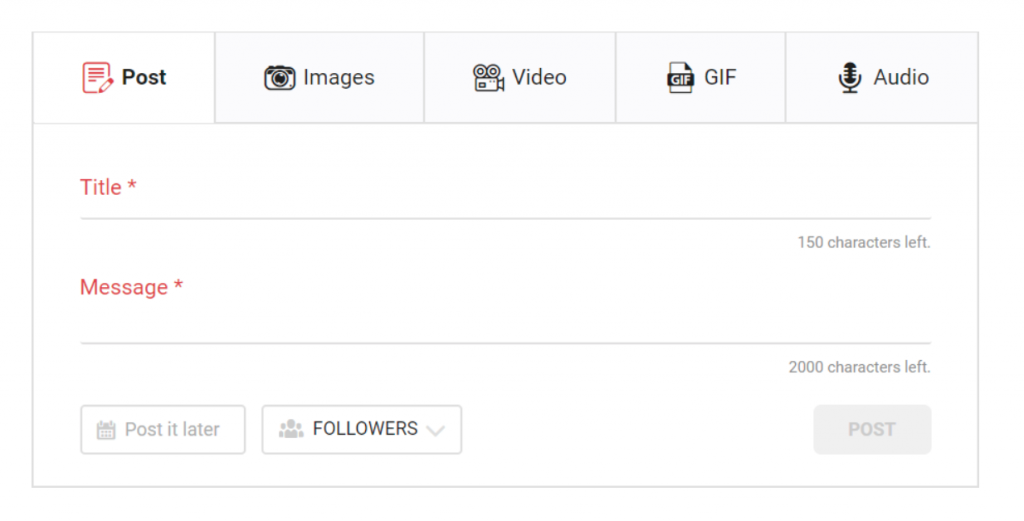
Simply fill in a title and a message, and then click “post.” When the post gets posted, some of the message will show as a truncated post, but the entire post won’t show unless it’s a public post. Generally, text posts are small posts intended to keep the users engaged, commenting, asking questions, and so on.
Image Posts
Image posts are a great option to engage the fans in a visual way. They are also great as a quick post — anything that you can snap on your phone, anything that’s a little slice-of-life type thing. Creating a timeline that almost feels like a reality television show is a great way to keep fans and subscribers engaged!
You can have a maximum of 25 photos (15 mb/ image) per image post. Accepted formats include jpg, jpeg, png, and bmp.
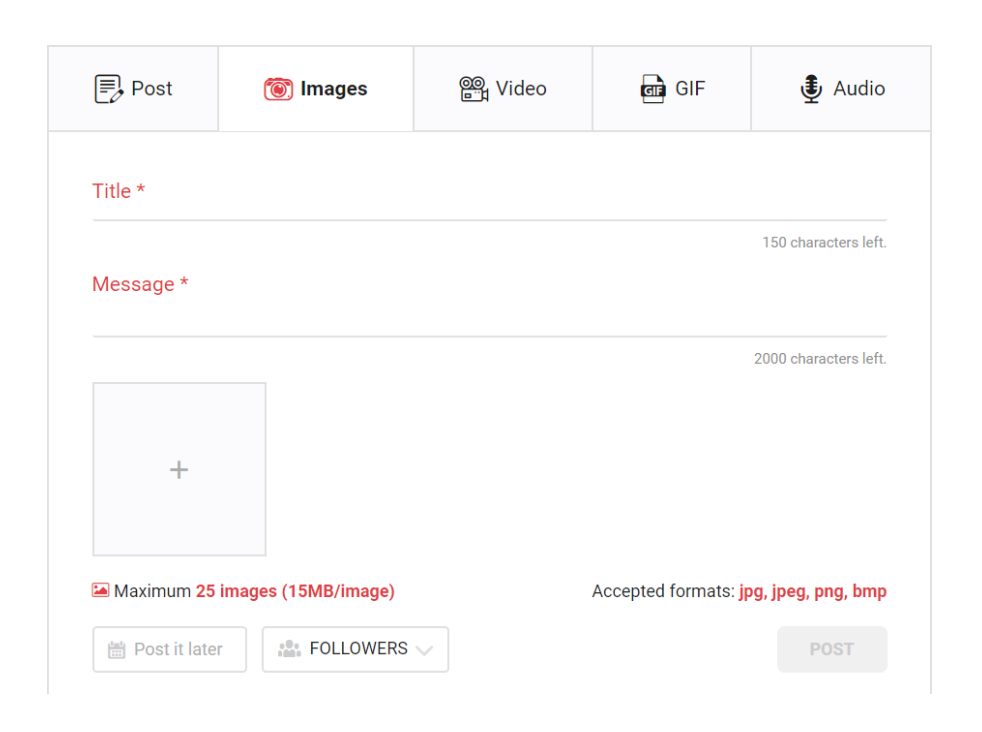
Video Posts
Videos are a “high value” element — something your fans and subscribers will really enjoy! Note: A video posted will automatically end up in your Video Store as well for individual sale.
The title and a message for your video post always needs to be filled out. Then, you click the “+” to upload a video.
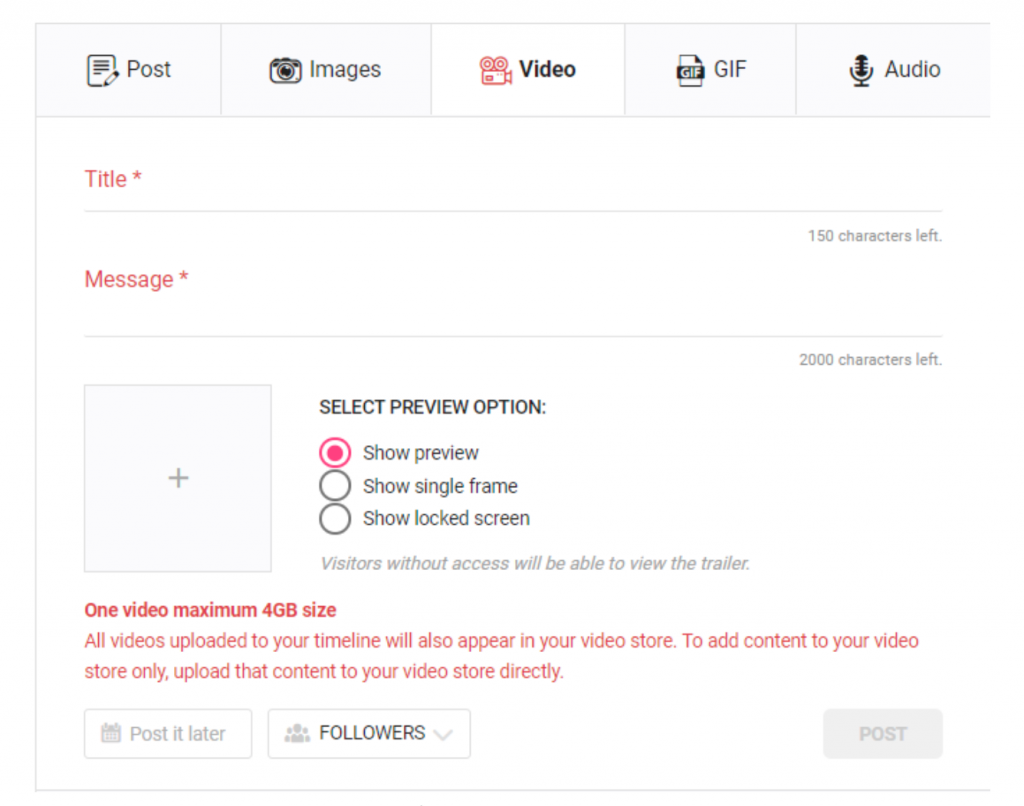
The video can be any length of time but has to be a maximum of 4 GB. There are three preview options: “show preview” (which will show a preview); “show single frame” takes one shot from the video (Note: You cannot define which picture gets snapped); and “show locked screen,” where you’ll basically just see this screen instead of a picture on the video/preview.
Acceptable formats include: video/mp4, audio/mp4, video/x-m4v, video/webm, video/ogv, video/QuickTime, video/3gpp2, video/3gpp, and video/3gp.
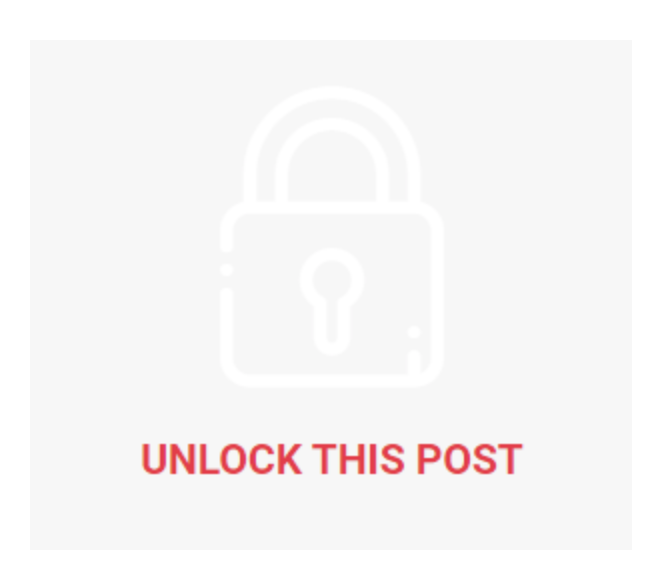
If there is an issue with someone uploading a file, try the mp4 file format. Generally, mp4 will not have the codec issues that other files will have; however, all these files for videos should be allowable for updates.
Adding new content is super important, however, older content from your archives can be great to include too, especially if it’s presented in a fresh and clever way. Make sure not to rely too heavily on older content or content that’s available elsewhere though. Engage your fans with content that sparks their curiosity and feels connected to your current experiences.
Animated GIF Posts
Everyone loves GIFs, so some people post GIFs. Get clever and “meme yourself” or use a GIF for a preview for a larger piece of content.
The title and message needs to be filled out when posting a GIF. Press the “+” and select the file format “GIF.”
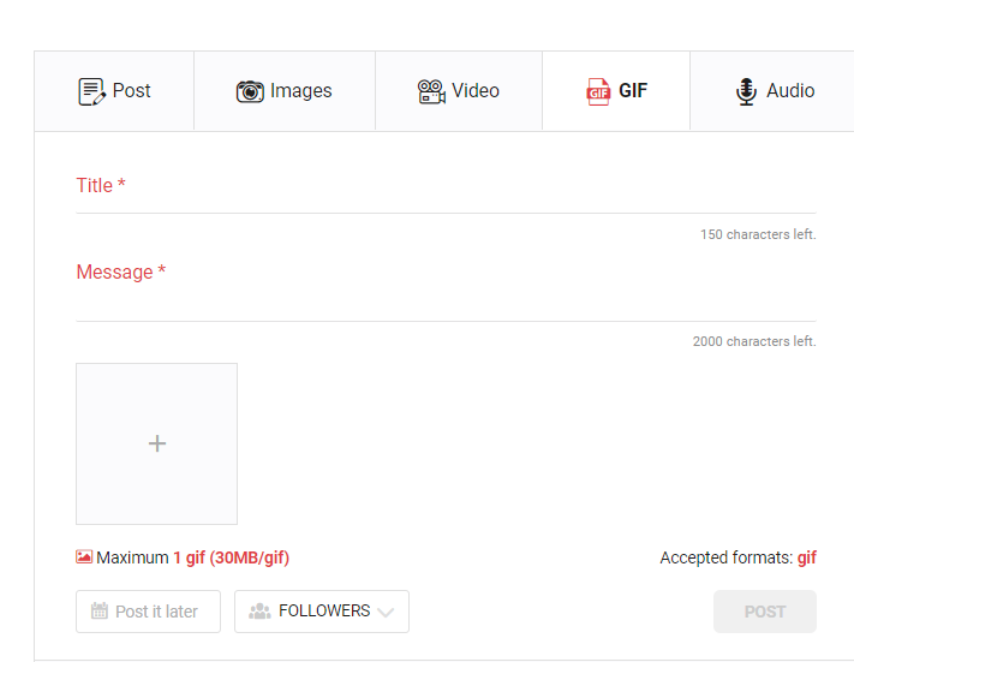
Audio Posts
An audio post may look like “just” an audio file, but the possibilities here are endless. An audio post can be highly effective at getting subscribers to stay engaged and very easy to quickly record a personalized message. You can also try everything from reading aloud to singing to offering recordings of your daily life adventures.
As always, you need to fill in a title and message before the file can be posted. Click the red record button to begin recording audio from your device. You can also upload 1 audio file of 30mb in length. Acceptable formats include: audio/mpeg, audio/mp3, audio/x-wav, audio/wav, audio/ogg, audio/ac3, audio/aac, audio/x-caf, audio/m4a, and audio/x-m4a.
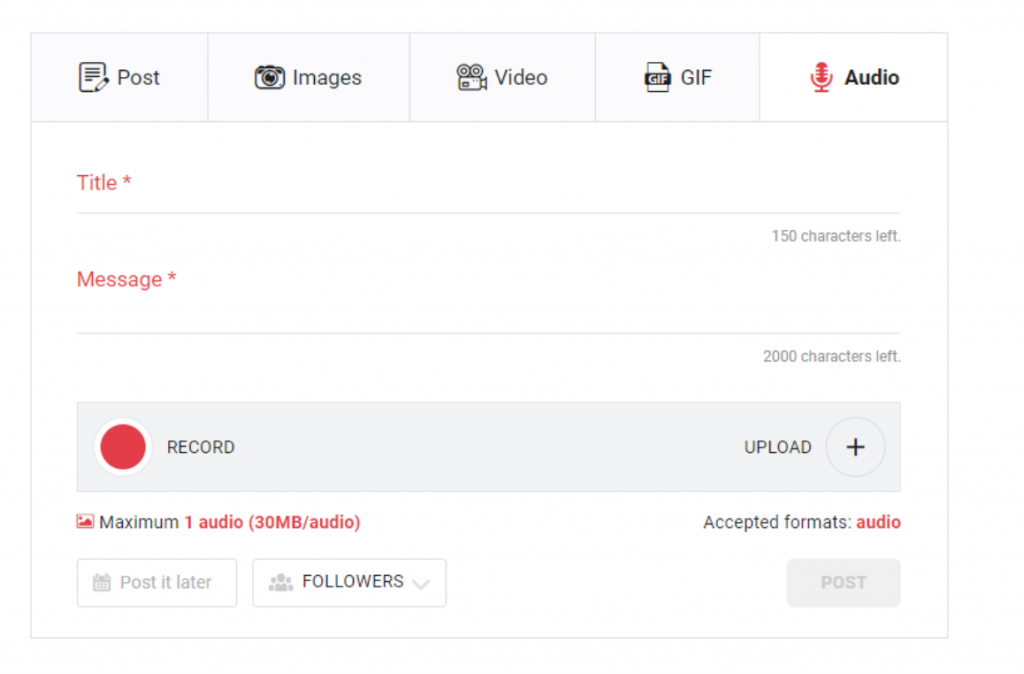
Featured image by Linda Eller-Shein via Pexels.