Here’s a tutorial to help you with some early start steps! It was written by Loyalfans’ Support Manager Andrew. You can contact him at andrew@loyalfans.com if you have any questions at all.
Let’s take a look!
Once you’ve registered an account with Loyalfans.com, we just need information to get you earning using your creator account. You’ll automatically be taken to this page once you register the account. While the process is pretty self explanatory, we’ll just go through the steps to simplify it further.
You’ll be presented with a form. Here’s what each field means:
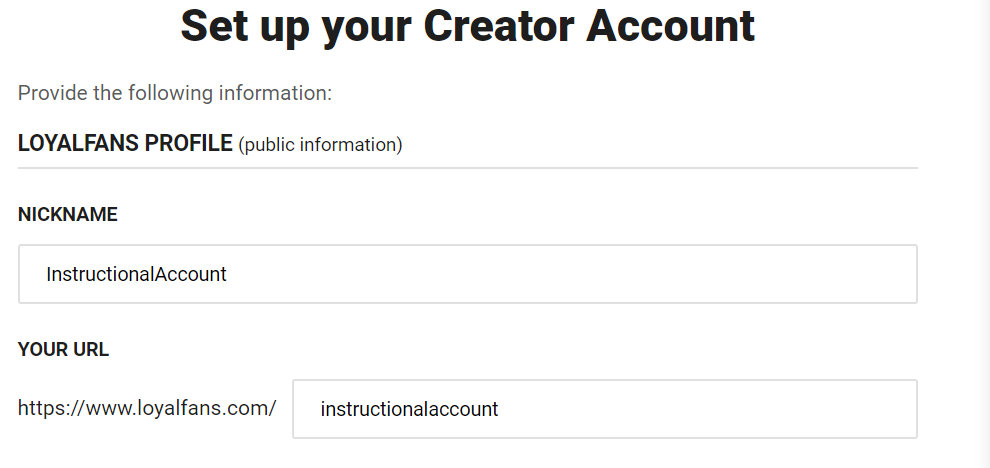
- Nickname – Basically the name you want people to see on the account. If you have a name that you use on other social media platforms it would be best to use that just to create that linking and branding that’s important in promoting.
- Your URL – This is the way people will reach your site

The profile photo can be changed later, but it is a good starting point in creating a branding opportunity.
If you have a logo you use, this would be the place to use it. Or, if you just want that picture that instantly says “This is my account, you all know me, here we go!” that’s great too.
We only allow PNG and JPG and a maximum file size of 20 MB.
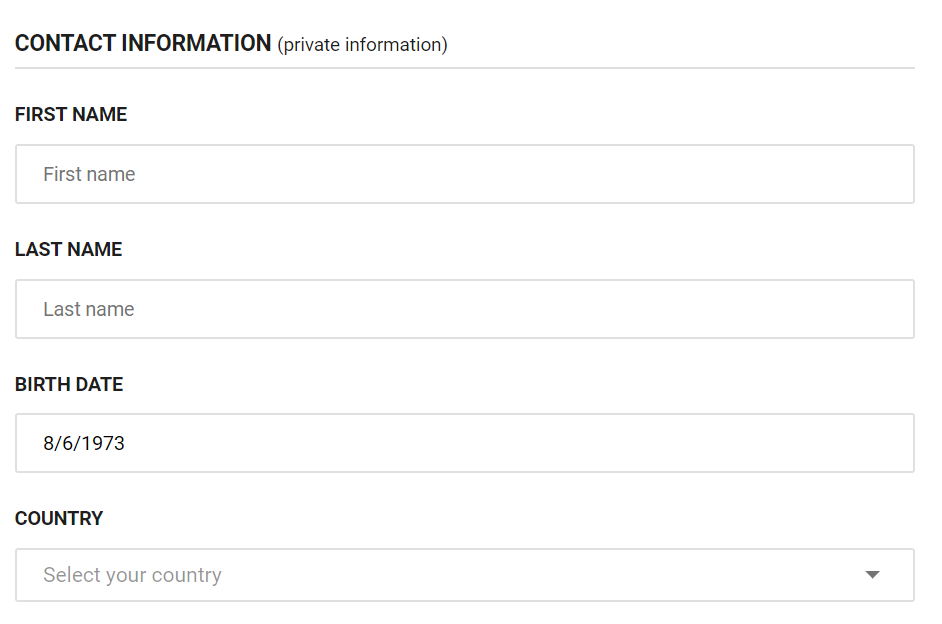
So you know, the contact information you provide here will never be displayed on the site. This is purely for our records, payments, etc.
Identification requirement:
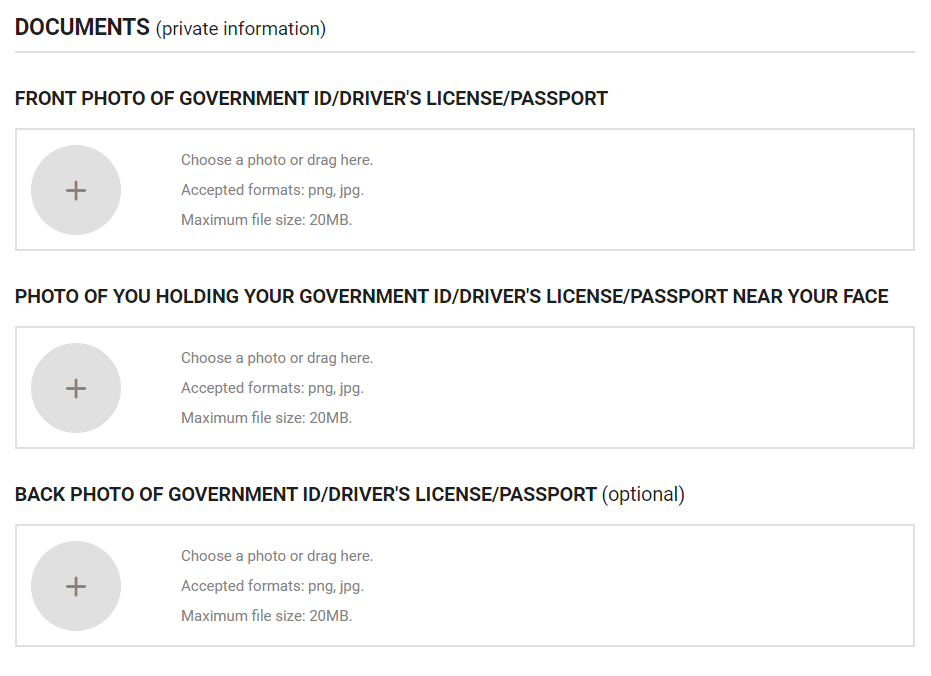
We do need identification for the site and proof on who’s creating the content. This is for payouts, but also to prevent any content piracy that may occur if people don’t have to legally identify who they are.
Then comes the contract:
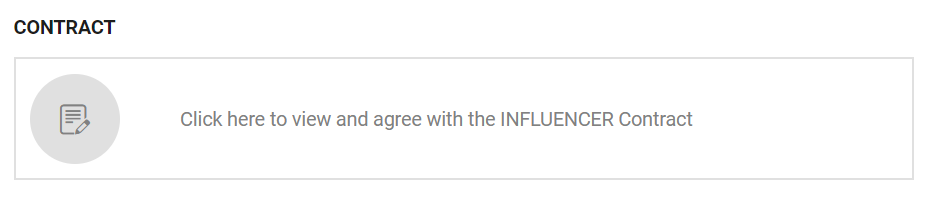
Please click and read through the contract and terms of service for the site. Once you are done reading, please make sure to tick the box at the bottom and click submit:
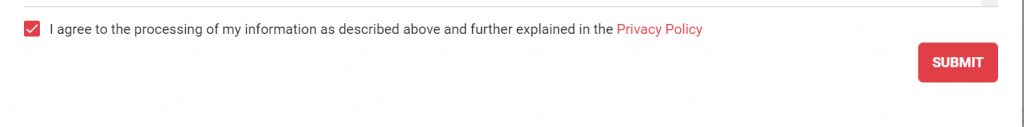
Finally, if you plan on posting material that’s adult in nature or may contain images that would offend some, please tick the box just so there’s a warning for people that may visit your page.
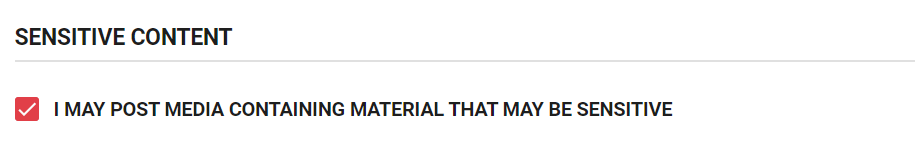
You now have the basics of your account set up and are on your way!
Header image by bruce mars on Unsplash.

